muzzle flash makin'
Moderators: Admin, Moderator Team
- justsomeguy
- Posting Freak

- Posts: 425
- Joined: Sat Jan 10, 2004 7:22 pm
- Location: CA, USA
-
mercenary123
- Posting Freak

- Posts: 497
- Joined: Sat Jul 17, 2004 4:42 am
- Location: nowhere special
- Contact:
-
Epsilon
- Forum Master
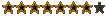
- Posts: 3897
- Joined: Wed Sep 17, 2003 4:13 am
- Location: Orange County, California
- Contact:
To be totally honest, they do not blend at all with the footage.
First off, darkness is dangerous! Interiors kill flash realism because a flash brightens EVERYTHING in the room! What you should attempt is to use something like a flash bulb or a strobe light to get the entire room to brighten for each flash. Daylight, you can't see anything change, so it is easy to pull off. A trick I've used is to apply an orange opacity matte over the frame and make it brighter. It works to a small extent.
Next, seriously watch the history channel for a few days and see what real muzzle flashes actually look like. They aren't nearly as widespread, jagged, or as bright as most people think. They should not dominate the scene by ANY means. Those are waaaay too overpowering. Make them less opaque. I even sometimes blend a lens flare in for a natural spread. But many times with weapons, you don't even see a flash at all!
Keep trying, that's important!
First off, darkness is dangerous! Interiors kill flash realism because a flash brightens EVERYTHING in the room! What you should attempt is to use something like a flash bulb or a strobe light to get the entire room to brighten for each flash. Daylight, you can't see anything change, so it is easy to pull off. A trick I've used is to apply an orange opacity matte over the frame and make it brighter. It works to a small extent.
Next, seriously watch the history channel for a few days and see what real muzzle flashes actually look like. They aren't nearly as widespread, jagged, or as bright as most people think. They should not dominate the scene by ANY means. Those are waaaay too overpowering. Make them less opaque. I even sometimes blend a lens flare in for a natural spread. But many times with weapons, you don't even see a flash at all!
Keep trying, that's important!
WW2 Reenacting:
AAA-O :: Anything, Anywhere, Anytime, Bar Nothing!
AAA-O :: Anything, Anywhere, Anytime, Bar Nothing!
Of course the real flash is almost invissible. But who cares? Filmmaking is the art of cheatin. Just like the martial arts. All we seein the movies is some kind of dance. Real hits look very inatractive on the screen. Etc.. People have realism every day.
Santi
"Corpse of your enemy always smells nice"
---------------------
http://sfx.com.pl/
"Corpse of your enemy always smells nice"
---------------------
http://sfx.com.pl/
-
Epsilon
- Forum Master
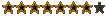
- Posts: 3897
- Joined: Wed Sep 17, 2003 4:13 am
- Location: Orange County, California
- Contact:
Many rifles give off one hell of a flash, especially them magnums! 
Filmmaking isn't about cheating at all! It's an entertainment. Sharing a story with others. It's an art! Where do people come up with ideas that films are cheating processes??? Good god, I'm stating advice as so it looks believable and help promote the story, not revolutionizing a "dance" in movies!
Filmmaking isn't about cheating at all! It's an entertainment. Sharing a story with others. It's an art! Where do people come up with ideas that films are cheating processes??? Good god, I'm stating advice as so it looks believable and help promote the story, not revolutionizing a "dance" in movies!
WW2 Reenacting:
AAA-O :: Anything, Anywhere, Anytime, Bar Nothing!
AAA-O :: Anything, Anywhere, Anytime, Bar Nothing!
-
mercenary123
- Posting Freak

- Posts: 497
- Joined: Sat Jul 17, 2004 4:42 am
- Location: nowhere special
- Contact:
-
Epsilon
- Forum Master
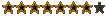
- Posts: 3897
- Joined: Wed Sep 17, 2003 4:13 am
- Location: Orange County, California
- Contact:
Perhaps next time check off to render the entire animation rather than just the single frame. 
WW2 Reenacting:
AAA-O :: Anything, Anywhere, Anytime, Bar Nothing!
AAA-O :: Anything, Anywhere, Anytime, Bar Nothing!
-
mercenary123
- Posting Freak

- Posts: 497
- Joined: Sat Jul 17, 2004 4:42 am
- Location: nowhere special
- Contact:
I didn't see that on there, i'll check.
EDIT:
I didn't find it, tried something else though, but didn't work either, so...cr**. Can someone please tell me what to do STEP BY STEP, or use a screen capture and send me the images.
-Merc123 *is getting desperate*
EDIT:
I didn't find it, tried something else though, but didn't work either, so...cr**. Can someone please tell me what to do STEP BY STEP, or use a screen capture and send me the images.
-Merc123 *is getting desperate*
[img]http://f5.putfile.com/6/16618192897.jpg[/img]
got lazy on the siggy...
got lazy on the siggy...
-
Epsilon
- Forum Master
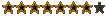
- Posts: 3897
- Joined: Wed Sep 17, 2003 4:13 am
- Location: Orange County, California
- Contact:
I just told you!
In the 3ds max render options box, you can select a number of rendering options: Single frame, entire animation, or certain patterns of frames. The default is Single frame render. If you still can't find it, READ THE USER REFERENCE!!!
In the 3ds max render options box, you can select a number of rendering options: Single frame, entire animation, or certain patterns of frames. The default is Single frame render. If you still can't find it, READ THE USER REFERENCE!!!
WW2 Reenacting:
AAA-O :: Anything, Anywhere, Anytime, Bar Nothing!
AAA-O :: Anything, Anywhere, Anytime, Bar Nothing!