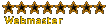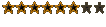Almost finished my "250 grand in used notes". Looks very nice all piled up on my desk. What was funny was that Paintshop Pro spotted the scanned image of a 10 pound note and refused to print it! It accused me of illegally copying money. CorelDraw wasn't so judgemental
Fake Money
Moderators: Admin, Moderator Team
At the moment I'm looking for the office background in BBC News 24 
Almost finished my "250 grand in used notes". Looks very nice all piled up on my desk. What was funny was that Paintshop Pro spotted the scanned image of a 10 pound note and refused to print it! It accused me of illegally copying money. CorelDraw wasn't so judgemental
Almost finished my "250 grand in used notes". Looks very nice all piled up on my desk. What was funny was that Paintshop Pro spotted the scanned image of a 10 pound note and refused to print it! It accused me of illegally copying money. CorelDraw wasn't so judgemental
-
mark_essex_87
- Posting Freak

- Posts: 248
- Joined: Fri Sep 26, 2003 5:02 pm
- Location: Essex, UK
- Contact:
Fake Money
I'll post some photos. Basically I've cut up newspaper to form bundles and then stuck a printed note on top. Then I held the bundle together with a strip of card with the Bank of England Logo on it. Looks quite good ... but it takes AGES to cut up all the news paper. I think 250K would require far more bundles than I have made but I've run out of time to do another layer for my brief case.
-
El Brenty
- Moderator
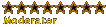
- Posts: 2030
- Joined: Fri Jul 18, 2003 8:37 pm
- Location: Esher, Surrey, Land Of Hope And Glory
- Contact:
I've made them before, having a Colour-laser printer is a great bonus for this!
For the metal stripe, you can use a graduated light grey line, and at first glance you don't realise it's a fake.
Also with the colour laser, you get a certain amount of toner build-up, which looks a little like the thermographics printig they use on real notes!
Paper is important to!
Just to think, my colour laser does double sided printing to! HA HA!
You can create fake watermarks by using a stamp and some light oil!
For the metal stripe, you can use a graduated light grey line, and at first glance you don't realise it's a fake.
Also with the colour laser, you get a certain amount of toner build-up, which looks a little like the thermographics printig they use on real notes!
Paper is important to!
Just to think, my colour laser does double sided printing to! HA HA!
You can create fake watermarks by using a stamp and some light oil!
Moderating behind the bushes!
OK i tried printing it in PSP and PhotoBase, and they both print a little bit and then it stops, and prints "http://www.rulesforuse.org/" at the bottom...is there a way to get around this? or is it something to do with the printer? 
EDIT: ok i went to rulesforuse.org, and i found out that in the UK you need to fill out a 4 page form and fax it to this guy...also the note cant be double sided, and it must be at least twice as big or twice as small as an actual banknote
that sucks...ill have to make a fake one from scratch
[Edited on 17-10-2003 by Riggzy]
EDIT: ok i went to rulesforuse.org, and i found out that in the UK you need to fill out a 4 page form and fax it to this guy...also the note cant be double sided, and it must be at least twice as big or twice as small as an actual banknote
that sucks...ill have to make a fake one from scratch
[Edited on 17-10-2003 by Riggzy]
[url=http://www.loosestscrew.tk]Loosest Screw Productions[/url]
-
moneyfaker333
- Junior Member
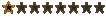
- Posts: 22
- Joined: Mon Oct 27, 2003 6:10 pm
-
El Brenty
- Moderator
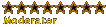
- Posts: 2030
- Joined: Fri Jul 18, 2003 8:37 pm
- Location: Esher, Surrey, Land Of Hope And Glory
- Contact:
There's a couple of ways around the printer driver problem I have found:
1. If you print something else on the page, like a nice floral border, then the printer driver that looks for banknotes gets fooled, and just prints as normal.
2. Change the orientation of the bank note from landscape to Portrait - Again fools the printer driver.
3. If this is still not working, change the resolution you're printing at. If you print out a bank note at only about 75DPI, it'll look blurred close up, but okay on film when you're just waving or throwing the money around.
I answered some of these in another thread, but I was struggling to answer in German on that one. Hopefully everything was understood, and problems were solved! And in Blue Peter Tradition, here's one I prepared earlier!

Just 1 thing - Don't be an idiot and actually try to spend this money - If a shop keeper (and I used to be one, so I look out for stuff like this) sees it, and you get reported to the police, you regret the consequences big time!
1. If you print something else on the page, like a nice floral border, then the printer driver that looks for banknotes gets fooled, and just prints as normal.
2. Change the orientation of the bank note from landscape to Portrait - Again fools the printer driver.
3. If this is still not working, change the resolution you're printing at. If you print out a bank note at only about 75DPI, it'll look blurred close up, but okay on film when you're just waving or throwing the money around.
I answered some of these in another thread, but I was struggling to answer in German on that one. Hopefully everything was understood, and problems were solved! And in Blue Peter Tradition, here's one I prepared earlier!

Just 1 thing - Don't be an idiot and actually try to spend this money - If a shop keeper (and I used to be one, so I look out for stuff like this) sees it, and you get reported to the police, you regret the consequences big time!
Moderating behind the bushes!