How can I improve these muzzle flashes?
Moderators: Admin, Moderator Team
How can I improve these muzzle flashes?
I'm really, really new at this. These were done last week in adobe premiere 6 with the motion menu and increasing the brightness/contrast of the whole shot (played around with increasing it just around the gun barrel but couldn't get it to work right). I just now got after effects so that is now an available option.
First off, I know I need to get better souce flashes. The ones I used for this test are basically the first things I found, so I already know those need to be better.
Second, I'm fully aware of the orange tip on the gun. This is a test, after all.
How can I do better muzzle flashes?
http://media.putfile.com/AUG-Tests
First off, I know I need to get better souce flashes. The ones I used for this test are basically the first things I found, so I already know those need to be better.
Second, I'm fully aware of the orange tip on the gun. This is a test, after all.
How can I do better muzzle flashes?
http://media.putfile.com/AUG-Tests
- wildstorm
- Posting Freak

- Posts: 314
- Joined: Mon Oct 03, 2005 5:41 pm
- Location: In a small town
- Contact:
Re: How can I improve these muzzle flashes?
Take a look at www.fxhome.com They have a program called EffectsLab Pro which has muzzle flash presets which look pretty cool. The software is not expensive either. Or if you don't want to spend anymore money on software, you can have a look at www.detonationfilms.com They have muzzle flash video clips filmsed against a black background.Holdios wrote:I'm really, really new at this. These were done last week in adobe premiere 6 with the motion menu and increasing the brightness/contrast of the whole shot (played around with increasing it just around the gun barrel but couldn't get it to work right). I just now got after effects so that is now an available option.
First off, I know I need to get better souce flashes. The ones I used for this test are basically the first things I found, so I already know those need to be better.
Second, I'm fully aware of the orange tip on the gun. This is a test, after all.
How can I do better muzzle flashes?
http://media.putfile.com/AUG-Tests
I'm sorry I am not able to view your video. I kept getting a "connecting to media," and nothing happens.
Visual Effects Artist
Website: www.visual-chaos.com
Myspace: http://www.myspace.com/visualchaosfx
Website: www.visual-chaos.com
Myspace: http://www.myspace.com/visualchaosfx
RE: Re: How can I improve these muzzle flashes?
Something else I forgot to ask: Could someone link me to a good "overall" tutorial for after effects that will help me find my way around the program. I figured out Photoshop and Premiere on my own, but this is proving to be daunting, and google isn't helping much for some reason.
- wildstorm
- Posting Freak

- Posts: 314
- Joined: Mon Oct 03, 2005 5:41 pm
- Location: In a small town
- Contact:
Here's a google search that I just did:
http://www.google.com/search?q=Adobe+Af ... +tutorials
Here is an Adobe After Effects section located at the CGtalk website. Check out the thread that says "After Effects tutorials online":
http://forums.cgsociety.org/forumdisplay.php?f=10
If you want to create lightsaber effects here is a method devloped by Ryan Wieber. Just scroll down and click tutorials. Ryan is a frequent visitor of the theforce.net fan films forums and used to work for Lucas Arts:
http://ryanw.michaelfrisk.com/ryan-w/index.html
Hope this helps
http://www.google.com/search?q=Adobe+Af ... +tutorials
Here is an Adobe After Effects section located at the CGtalk website. Check out the thread that says "After Effects tutorials online":
http://forums.cgsociety.org/forumdisplay.php?f=10
If you want to create lightsaber effects here is a method devloped by Ryan Wieber. Just scroll down and click tutorials. Ryan is a frequent visitor of the theforce.net fan films forums and used to work for Lucas Arts:
http://ryanw.michaelfrisk.com/ryan-w/index.html
Hope this helps
Visual Effects Artist
Website: www.visual-chaos.com
Myspace: http://www.myspace.com/visualchaosfx
Website: www.visual-chaos.com
Myspace: http://www.myspace.com/visualchaosfx
i dont get why people dont google things first.... and dont go anywhere near fxhome unless your watching what others made in which case watch them and look how identical all the effects are.
Muzzle Flashes, Bullet Time, Lightsabers, Buffy Vampire Effects, War Films.... Ahhhhh!
[img]http://i6.photobucket.com/albums/y224/aaronv2/bashed.gif[/img]
[img]http://i6.photobucket.com/albums/y224/aaronv2/bashed.gif[/img]
To make that look better, try modifying whatever image you're using and make some variations (3 or 4 should be enough for each angle) and switch them out for each time the gun fires. You might try messing with the opacity of some frames of gunfire too. A bit of a glow or something, maybe some smoke would be visible, and especially lighting up stuff around it more in Photoshop (export to filmstrip and edit the frames individually--this can yield some pretty decent effects. the brightness change you did helps though).
edit: also, when you're facing towards the camera, the muzzle flash looks a bit skinny and pointy and stuff, might try beefing it up a bit.
edit 2: oh yeah and be sure to paint the front of the gun if you're going to do a project of any kind.
edit: also, when you're facing towards the camera, the muzzle flash looks a bit skinny and pointy and stuff, might try beefing it up a bit.
edit 2: oh yeah and be sure to paint the front of the gun if you're going to do a project of any kind.
-
maj_barnes
- Forum Veteran
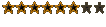
- Posts: 1545
- Joined: Sun Jan 30, 2005 2:09 am
- Location: Orlando, FL
-
Epsilon
- Forum Master
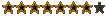
- Posts: 3897
- Joined: Wed Sep 17, 2003 4:13 am
- Location: Orange County, California
- Contact:
First off... it looks like a starfish!  Needs to be bigger and more varied. The best way to imitate muzzle flashes is to foremostly know what one looks like. They are actually more flames from the rifle than anything. All the suppressor does in modern weapons is emit the explosion out to the sides as opposed to straight out behind the bullet.
Needs to be bigger and more varied. The best way to imitate muzzle flashes is to foremostly know what one looks like. They are actually more flames from the rifle than anything. All the suppressor does in modern weapons is emit the explosion out to the sides as opposed to straight out behind the bullet.
www.easy39th.com/demo1.php
Here is myself firing a fully automatic Browning Automatic Weapon. These are REAL muzzle flashes. You can get a sense of just how powerful a flash is in real life. Hope this helps your perspective out a bit.
I find what makes a series of flashes poor is using the same composite over and over consecutively!
www.easy39th.com/demo1.php
Here is myself firing a fully automatic Browning Automatic Weapon. These are REAL muzzle flashes. You can get a sense of just how powerful a flash is in real life. Hope this helps your perspective out a bit.
I find what makes a series of flashes poor is using the same composite over and over consecutively!
WW2 Reenacting:
AAA-O :: Anything, Anywhere, Anytime, Bar Nothing!
AAA-O :: Anything, Anywhere, Anytime, Bar Nothing!
- ZombieKrieg2005
- Senior Member

- Posts: 136
- Joined: Sun Jun 12, 2005 1:09 pm
-
maj_barnes
- Forum Veteran
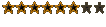
- Posts: 1545
- Joined: Sun Jan 30, 2005 2:09 am
- Location: Orlando, FL
-
UFProductions
- Forum Veteran
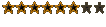
- Posts: 1479
- Joined: Sun Apr 18, 2004 5:12 am
- Location: Calgary, Alberta, Canada
In my opinion any and all pre-made muzzle flashes, whether they are images or stock footage, will turn out looking like something you cut and pasted in. I feel the best results are acieved by hand "painting" your own in with a program like Adobe Photoshop. Using a fairly thin pen tool with soft edges and an opacity/flow set to a very low value (about 10% offhand) paint in a white muzzle flash, then using the same pen add orange/yellow/blue/black highlights. The key is to study what you see on the web, then replicate it with subtle variations as done by hand. This method alson allows fr you to pain in highlights where the flash would illuminate the scene, as well as reflections in surfaces such as windows, cars etc... Spend about 3 mins. per flash and you will be amazed at the results. Even quick and dirty 30 second jobs look better than cut and paste.
To sum up what was wrong with your shoot: The flashes were too solid, they should be more translucent, they stayed on screen too long, no more then two frames per flash tops, they were too uniform, there was no variation from flash to flash, and they had no effect on the environment; a foot long tounge of flame would light the scene up like noon in July.
To sum up what was wrong with your shoot: The flashes were too solid, they should be more translucent, they stayed on screen too long, no more then two frames per flash tops, they were too uniform, there was no variation from flash to flash, and they had no effect on the environment; a foot long tounge of flame would light the scene up like noon in July.
Losing consciousness,
in the arms of an angel,
I find only peace.
in the arms of an angel,
I find only peace.
-
Epsilon
- Forum Master
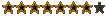
- Posts: 3897
- Joined: Wed Sep 17, 2003 4:13 am
- Location: Orange County, California
- Contact:
lol don't steal my muzzle flashes. The footage belongs to our unit and our online material holds copyright.ZombieKrieg2005 wrote:managed to get 4 flashes from epsilons footage, with his permission, anyone who wants them PM me...
WW2 Reenacting:
AAA-O :: Anything, Anywhere, Anytime, Bar Nothing!
AAA-O :: Anything, Anywhere, Anytime, Bar Nothing!
- ZombieKrieg2005
- Senior Member

- Posts: 136
- Joined: Sun Jun 12, 2005 1:09 pm
grrr, curse the law it makes me angry (and you wont like it when...)
In all seriousness if I ever create something worth copyrighting, I will be falling in love with the law, oh well.
Will delete the footage from my PC, (thoughI have a feeling it went by accident...)
In all seriousness if I ever create something worth copyrighting, I will be falling in love with the law, oh well.
Will delete the footage from my PC, (thoughI have a feeling it went by accident...)
http://lyssophobiaproductio.tripod.com/
I think there's a lot of free muzzle flash images on the web, just have a lil search on googles image directory, eg:
http://images.google.ch/images?q=muzzle ... lder-Suche
and oh yes, check this out:
http://www.detonationfilms.com/free_stuff.htm
Depending on the editor you are using it may help to use a blending mode other than simple alpha blending. Try to use an additive blending mode. When your flash movie has a black background then it's the easiest way to add it without th eneed to mask it in any way. And I can only agree with adding brightness to the enviroment, it makes things much more realistic. Especially when it's an indoor scene. You may export the scene of automatic fire to a sequence of images, then edit them in photoshop. Use 2 layers, the bottom one brighter than the top one, then use the rubber gum on the top layer to make certain parts brighter. Well maybe there are simpler ways.
http://images.google.ch/images?q=muzzle ... lder-Suche
and oh yes, check this out:
http://www.detonationfilms.com/free_stuff.htm
Depending on the editor you are using it may help to use a blending mode other than simple alpha blending. Try to use an additive blending mode. When your flash movie has a black background then it's the easiest way to add it without th eneed to mask it in any way. And I can only agree with adding brightness to the enviroment, it makes things much more realistic. Especially when it's an indoor scene. You may export the scene of automatic fire to a sequence of images, then edit them in photoshop. Use 2 layers, the bottom one brighter than the top one, then use the rubber gum on the top layer to make certain parts brighter. Well maybe there are simpler ways.

