Clone interaction
Moderators: Admin, Moderator Team
Clone interaction
This is my first time at clone interaction (and succeeding) so here are the links:
http://www.youtube.com/watch?v=_4MI7eH2Hh0
http://www.youtube.com/watch?v=3pX1WZ7hD1A
http://www.youtube.com/watch?v=_4MI7eH2Hh0
http://www.youtube.com/watch?v=3pX1WZ7hD1A
Hide or fight for your life?
RE: Clone interaction
1st one: clever stuff, would love to learn to do it, although the lighting was off, i could tell where you split screened it
2nd: wicked, worked well and this time i couldn't tell
2nd: wicked, worked well and this time i couldn't tell
Our Combat Years: In production
[img]http://i9.photobucket.com/albums/a69/ct_bullet/wolfvisionpbanner2.jpg[/img]
http://wolfvisionp.tripod.com
[img]http://i9.photobucket.com/albums/a69/ct_bullet/wolfvisionpbanner2.jpg[/img]
http://wolfvisionp.tripod.com
RE: Clone interaction
same stuff already mentioned.... the wipe was visible in the first vid the color on the wall gives it away. 2nd was better. nothing fancy but at least it was effective. See how many clones you can put in one shot.
Muzzle Flashes, Bullet Time, Lightsabers, Buffy Vampire Effects, War Films.... Ahhhhh!
[img]http://i6.photobucket.com/albums/y224/aaronv2/bashed.gif[/img]
[img]http://i6.photobucket.com/albums/y224/aaronv2/bashed.gif[/img]
RE: Clone interaction
Very nice. In the first vid the ball you throw and the one you catch are different ones, right?
Second vid its a changing mask?.. what program are you working with?
Second vid its a changing mask?.. what program are you working with?
- youngfilmmaker
- Posting Freak

- Posts: 443
- Joined: Thu Apr 21, 2005 1:55 am
- Contact:
First one take the ball throw it up out of frame towards thin air. Move to the other side throw the ball up and when it falls catch it.... Take both cuts into premiere and do a wipe transition left at 50%.... Easy
Second one move an object to a part of the desk then act out the rest of the scene... leaving the object where it is get up move to the next position act out the scene until the object moves then just pick it up from where it is already sitting there. then just cut it together in premiere. you will probably need to stretch the transition past the object this time so there is nothing there until the object is placed then move the transition to the other side since the object didnt move it isnt noticable and you pick it up... Easy
Second one move an object to a part of the desk then act out the rest of the scene... leaving the object where it is get up move to the next position act out the scene until the object moves then just pick it up from where it is already sitting there. then just cut it together in premiere. you will probably need to stretch the transition past the object this time so there is nothing there until the object is placed then move the transition to the other side since the object didnt move it isnt noticable and you pick it up... Easy
Muzzle Flashes, Bullet Time, Lightsabers, Buffy Vampire Effects, War Films.... Ahhhhh!
[img]http://i6.photobucket.com/albums/y224/aaronv2/bashed.gif[/img]
[img]http://i6.photobucket.com/albums/y224/aaronv2/bashed.gif[/img]
Aghh... I didnt do it like arronv2 said (at leasted i dont think so)
All i did was film me go onto the computer and play around for a sec, look over at the chair and put the wallet right on the edge of the desk (but not too perfect, so it looks real) and then look for a sec.
Then i walked out of shot and walked in and sat down, then i wait a sec, do some stuff and pic up the wallet.
In editing I used ONLY adobe premiere pro, and used a track matte over where my clone was (the one who gets the wallet). Then i found out that the wallet was gone so i put another trackmatte over where it was and reversed the effect. Then finally i cut the track matte to where i need to pic it up.
The timing was all done to fit the puting down and picking up of the wallet, so editing could fix the timing no matter what. Yes, i did like the second much more because it looked more real, but i dont notice the color changes until i go into premiere (because i only film and go to the computer, i think watching it then rewatching it takes up too much time and is useless).
I will try to fit as many clones in as possible, and i think i already have footage of 4 shots (to create the clones) on the camera. So i will be making that soon.
All i did was film me go onto the computer and play around for a sec, look over at the chair and put the wallet right on the edge of the desk (but not too perfect, so it looks real) and then look for a sec.
Then i walked out of shot and walked in and sat down, then i wait a sec, do some stuff and pic up the wallet.
In editing I used ONLY adobe premiere pro, and used a track matte over where my clone was (the one who gets the wallet). Then i found out that the wallet was gone so i put another trackmatte over where it was and reversed the effect. Then finally i cut the track matte to where i need to pic it up.
The timing was all done to fit the puting down and picking up of the wallet, so editing could fix the timing no matter what. Yes, i did like the second much more because it looked more real, but i dont notice the color changes until i go into premiere (because i only film and go to the computer, i think watching it then rewatching it takes up too much time and is useless).
I will try to fit as many clones in as possible, and i think i already have footage of 4 shots (to create the clones) on the camera. So i will be making that soon.
Hide or fight for your life?
Do you know how many ways there are to skin a cat?
It looks like you complicated this alot when it was relativley simple... something this simple should be done in premiere but i just use a simple wipe since there was no need for mattes or masks. dont worry you will learn to streamline your work as you grow.
lock your camera down and run around all over the place and edit it together and use masks in AE thats what i did ages ago when i made this...
http://www.youtube.com/watch?v=AxQ1y3-oW3E
It looks like you complicated this alot when it was relativley simple... something this simple should be done in premiere but i just use a simple wipe since there was no need for mattes or masks. dont worry you will learn to streamline your work as you grow.
lock your camera down and run around all over the place and edit it together and use masks in AE thats what i did ages ago when i made this...
http://www.youtube.com/watch?v=AxQ1y3-oW3E
Muzzle Flashes, Bullet Time, Lightsabers, Buffy Vampire Effects, War Films.... Ahhhhh!
[img]http://i6.photobucket.com/albums/y224/aaronv2/bashed.gif[/img]
[img]http://i6.photobucket.com/albums/y224/aaronv2/bashed.gif[/img]
-
UFProductions
- Forum Veteran
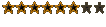
- Posts: 1479
- Joined: Sun Apr 18, 2004 5:12 am
- Location: Calgary, Alberta, Canada
Ha, Ha! Fun! If only I could afford something better than Pinnacle at this point...aaronv2 wrote: lock your camera down and run around all over the place and edit it together and use masks in AE thats what i did ages ago when i made this...
Tool.rhys wrote: No its not the internets problem, its his export settings problem.
Losing consciousness,
in the arms of an angel,
I find only peace.
in the arms of an angel,
I find only peace.


