Lightsaber effect
Moderators: Admin, Moderator Team
Lightsaber effect
does anyone know how to make the best light saber blade effect? i'm kind-of limited to imovie and photoshop cs.
-
kene555
- Forum Addict

- Posts: 576
- Joined: Wed Aug 09, 2006 2:06 pm
- Location: North East Ohio, USA
- Contact:
If you only have imovie and photoshop, you'll want to try and export your saber footage as a series of pictures, like a filmstrip. You will need to go frame by frame with the effect.
With Photoshop, import the frame. Then, create a new layer. On the blank layer, use the polygonal lasso tool to make a selection around the blade. When your selection is made, crawling lines will appear around it. Control'click the selection and chose the feather option. Use a feather radius of 2-5 for frames when the blade is pretty still. A radius of 10 or so when the blade is moving a lot. Next, go to the paint bucket and fill the selection with white. Then you can deselect the outline. Next, choose effects for your layer with the blade. Go to outer glow. Choose whichever color you want for your blade. Generally, it's a good idea to choose a color in the upper right-hand corner -- the purest form of the color. You can then experiment with opacity, blur, and intensity to get the best result.
http://www.theforce.net/fanfilms/softwa ... hobson.asp
This link will teach you everything I haven't made too clear.
Here is an example of a movie I made for school using Photoshop for the blades.
http://video.google.com/videoplay?docid ... 87&q=hoban
go to 7:32 and 10:44 and 16:54 to see some examples.
I later upgraded my lightsaber effect to Adobe After Effects 6.5 Here's an example of what it can do for sabers.
With Photoshop, import the frame. Then, create a new layer. On the blank layer, use the polygonal lasso tool to make a selection around the blade. When your selection is made, crawling lines will appear around it. Control'click the selection and chose the feather option. Use a feather radius of 2-5 for frames when the blade is pretty still. A radius of 10 or so when the blade is moving a lot. Next, go to the paint bucket and fill the selection with white. Then you can deselect the outline. Next, choose effects for your layer with the blade. Go to outer glow. Choose whichever color you want for your blade. Generally, it's a good idea to choose a color in the upper right-hand corner -- the purest form of the color. You can then experiment with opacity, blur, and intensity to get the best result.
http://www.theforce.net/fanfilms/softwa ... hobson.asp
This link will teach you everything I haven't made too clear.
Here is an example of a movie I made for school using Photoshop for the blades.
http://video.google.com/videoplay?docid ... 87&q=hoban
go to 7:32 and 10:44 and 16:54 to see some examples.
I later upgraded my lightsaber effect to Adobe After Effects 6.5 Here's an example of what it can do for sabers.
Last edited by kene555 on Mon Apr 30, 2007 10:12 pm, edited 1 time in total.
check out how2 cgi www.makingthefilm.net
WWW.ALIENRISING.COM
[img]http://a745.ac-images.myspacecdn.com/images01/20/m_06109da51426e24555193bf1d6acfb00.jpg[/img]
WWW.MAKINGTHEFILM.NET
[img]http://a745.ac-images.myspacecdn.com/images01/20/m_06109da51426e24555193bf1d6acfb00.jpg[/img]
WWW.MAKINGTHEFILM.NET
-
Grant
- Moderator
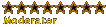
- Posts: 2982
- Joined: Tue Dec 03, 2002 3:24 am
- Location: Ballarat, Victoria, Australia
- Contact:
LSMaker is a brilliant free program for lightsaber effects
http://lsmaker.uw.hu/page.php
Simple point and click effect to create each saber. He also has some other handy little free apps
Another good program which also handles muzzle flashes and particle effects is "FXhome VisionLab Studio", but this is not free though
http://lsmaker.uw.hu/page.php
Simple point and click effect to create each saber. He also has some other handy little free apps
Another good program which also handles muzzle flashes and particle effects is "FXhome VisionLab Studio", but this is not free though
The Honourable Grant Meredith - CEO Sick Individual Productions
http://www.sickindividual.com
Profile : http://www.innersense.com.au/mif/meredith.html
http://www.sickindividual.com
Profile : http://www.innersense.com.au/mif/meredith.html

