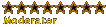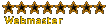AVID Dv express
Moderators: Admin, Moderator Team
AVID Dv express
I'm think of evaluating Avid DV express to see how it compares with the others around. I've read that it is v.powerful. Anyone got an opinion ?
URGH!!! No it's horrible, absolutely horrible. Avid's the industry standard, but it's nasty. It took me a week and a half to edit something that would have taken me 30 mins max on Premiere 'cus the editing controls are so bad.
Stick with Final Cut or Premiere.
Stick with Final Cut or Premiere.
[url=http://www.youtube.com/watch?v=loFABl-1Zcw]THE SALESMAN - YouTube[/url]
are you guys insane?
I can't beleive there is anyone that says premiere is above avid in any way what so ever.
First: Once you learn to use avid it is twice as fast and easy to use. Premiere is very "user firendly", but that's what makes it slow.
Seccond: The avid real time architecture is awesome. No hardware is needed to get almost all effects in real time.
Third: If you ever ever want or may want a job in the film or TV business you HAVE to know avid. Avid Xpress DV is identical to the big avid systems, just has the advanced feature taken out.
Fourth: Premiere glitches out all the time (wether you admit that or not) and avid very rarely does. The JKL play stop rewind is sooo smooth compared to premiere as well as most other functions.
First: Once you learn to use avid it is twice as fast and easy to use. Premiere is very "user firendly", but that's what makes it slow.
Seccond: The avid real time architecture is awesome. No hardware is needed to get almost all effects in real time.
Third: If you ever ever want or may want a job in the film or TV business you HAVE to know avid. Avid Xpress DV is identical to the big avid systems, just has the advanced feature taken out.
Fourth: Premiere glitches out all the time (wether you admit that or not) and avid very rarely does. The JKL play stop rewind is sooo smooth compared to premiere as well as most other functions.
Laikom, remember we're talking about AVID Express here... You say yourself that it has all the advanced features taken out. Premiere and Final Cut Pro have all these in at a fraction of the price of a proper AVID system.
It may be fast once you've learnt properly, but I spent so long editing stuff for University that I could have done in so little time in Premiere.
In AVID Express you have absolutely no control. If you wanna deinterlace your footage you can either deinterlace the whole timeline or nothing at all. If you wanna chop off a few frames you have to change modes and then when you manage to cut something you realise all the footage after it has budged over leaving all the sound effects where they were - instead of just using the cut tool to lob it off.
I HATE AVID EXPRESS!!! I HATE IT WITH A PASSION!!! IF I CAN HELP IT I WILL NEVER, EVER, EEEVVVVEEEERRRR USE THAT PIECE OF cr** EVER AGAIN IN MY WHOLE ENTIRE LIFE!!!
AAAAAARRRRGGGGHHHH!!!!!!!!
It may be fast once you've learnt properly, but I spent so long editing stuff for University that I could have done in so little time in Premiere.
In AVID Express you have absolutely no control. If you wanna deinterlace your footage you can either deinterlace the whole timeline or nothing at all. If you wanna chop off a few frames you have to change modes and then when you manage to cut something you realise all the footage after it has budged over leaving all the sound effects where they were - instead of just using the cut tool to lob it off.
I HATE AVID EXPRESS!!! I HATE IT WITH A PASSION!!! IF I CAN HELP IT I WILL NEVER, EVER, EEEVVVVEEEERRRR USE THAT PIECE OF cr** EVER AGAIN IN MY WHOLE ENTIRE LIFE!!!
AAAAAARRRRGGGGHHHH!!!!!!!!
[url=http://www.youtube.com/watch?v=loFABl-1Zcw]THE SALESMAN - YouTube[/url]
-
papasitopimp
i think laikom never even used AVID DV, he just read about it. AVID is horrible for the private user, i dont beleive for a second that anyone has it or the actual system. The three systems below are Avid's anchor products, which can be used in both film and video production. When working in film, they can generate a negative cut list for matching back to camera original negative. Each system is progressively more complex, and prices range from $10,000 to over $100,000:
Xpress
Media Composer
Symphony
Avid also has two systems that are geared to digital video:
Xpress DV - Xpress DV is designed to compete directly with Apple's Final Cut Pro. The system can be purchased as a stand alone application and marks Avid's first shift away from turnkey packaging. As of this writing, the price of Xpress DV is $1,700.
Free DV - This is a stripped down version of Xpress DV, which is designed to compete with Final Cut Express. There is a big difference, though-- it's free! This goodwill marketing strategy is designed to develop a grassroots following like Apple's.
These systems feature superior titling, compositing and special effects. In addition, third party developers support them with numerous specialized plug-ins.
Originally, Avids were designed to run on Apple computers, but the company has been drifting towards PCs since the introduction of Final Cut Pro. This is understandable now that Avid and Apple are in direct competition with each other. Currently, new Avids can be adapted to either Apple or PC platforms.
Apple - In 1990s, Apple purchased the rights to a program being developed by Macromedia, code named "Key Grip." Apple finished the program and released it as "Final Cut Pro." It took the industry by storm and has become a serious threat to Avid's long term market dominance. There are several reasons:
Program vs. Turnkey - Apple proved once and for all that NLE systems are essentially software applications. While Avid forces you to buy a turnkey package (computer, proprietary software, service contract, etc.), Apple sells Final Cut Pro as a stand alone computer program. This allows you to buy and configure your own hardware.
Price - At the time of Final Cut Pro's release, Avids ranged in price from $50,000 to well over $100,000. Final Cut Pro was (and still is) priced at $1,000, with Apple "G" series computers starting at a mere $1,500. After adding extra memory and storage, the entire system costs less than $3,500. This is a far cry from Avid pricing and it levels the field for low budget filmmakers.
Features - Final Cut Pro is jam-packed with features. Not only is it an editing program, but it incorporates special effects, compositing, titling and DAW features as well. The fact that it has garnered such a huge following so early in its life attests to the versatility and long term potential of this application.
Apple currently has three NLE products:
Final Cut Pro - This is Apple's professional level system. As discussed, it is a full featured application with a relatively low price of $1,000. Out of the box, it is geared to digital video editing. It can be enhanced for film editing using Apple's CinemaTools, which includes negative match-back capability.
Final Cut Express - Apple released Final Cut Express for the serious amateur. It looks and functions like Final Cut Pro, except that it doesn't have certain advanced features like visible time code and EDL support. The cost is $300.
iMovie - This amazing little program comes bundled with new Apple computers or you can download it for free. It allows you to do broadcast quality editing in native DV. You can add sophisticated transitions and titles, and do sound design using two tracks. Your final product can be exported using various compression ratios, depending on your needs.
Over all, People, well, anyone would choose Final cut Pro for there personal use for its fast, powerful, and low cost standards. As said before its loaded with a whole bunch of great features which would have anyone turn to it.
Xpress
Media Composer
Symphony
Avid also has two systems that are geared to digital video:
Xpress DV - Xpress DV is designed to compete directly with Apple's Final Cut Pro. The system can be purchased as a stand alone application and marks Avid's first shift away from turnkey packaging. As of this writing, the price of Xpress DV is $1,700.
Free DV - This is a stripped down version of Xpress DV, which is designed to compete with Final Cut Express. There is a big difference, though-- it's free! This goodwill marketing strategy is designed to develop a grassroots following like Apple's.
These systems feature superior titling, compositing and special effects. In addition, third party developers support them with numerous specialized plug-ins.
Originally, Avids were designed to run on Apple computers, but the company has been drifting towards PCs since the introduction of Final Cut Pro. This is understandable now that Avid and Apple are in direct competition with each other. Currently, new Avids can be adapted to either Apple or PC platforms.
Apple - In 1990s, Apple purchased the rights to a program being developed by Macromedia, code named "Key Grip." Apple finished the program and released it as "Final Cut Pro." It took the industry by storm and has become a serious threat to Avid's long term market dominance. There are several reasons:
Program vs. Turnkey - Apple proved once and for all that NLE systems are essentially software applications. While Avid forces you to buy a turnkey package (computer, proprietary software, service contract, etc.), Apple sells Final Cut Pro as a stand alone computer program. This allows you to buy and configure your own hardware.
Price - At the time of Final Cut Pro's release, Avids ranged in price from $50,000 to well over $100,000. Final Cut Pro was (and still is) priced at $1,000, with Apple "G" series computers starting at a mere $1,500. After adding extra memory and storage, the entire system costs less than $3,500. This is a far cry from Avid pricing and it levels the field for low budget filmmakers.
Features - Final Cut Pro is jam-packed with features. Not only is it an editing program, but it incorporates special effects, compositing, titling and DAW features as well. The fact that it has garnered such a huge following so early in its life attests to the versatility and long term potential of this application.
Apple currently has three NLE products:
Final Cut Pro - This is Apple's professional level system. As discussed, it is a full featured application with a relatively low price of $1,000. Out of the box, it is geared to digital video editing. It can be enhanced for film editing using Apple's CinemaTools, which includes negative match-back capability.
Final Cut Express - Apple released Final Cut Express for the serious amateur. It looks and functions like Final Cut Pro, except that it doesn't have certain advanced features like visible time code and EDL support. The cost is $300.
iMovie - This amazing little program comes bundled with new Apple computers or you can download it for free. It allows you to do broadcast quality editing in native DV. You can add sophisticated transitions and titles, and do sound design using two tracks. Your final product can be exported using various compression ratios, depending on your needs.
Over all, People, well, anyone would choose Final cut Pro for there personal use for its fast, powerful, and low cost standards. As said before its loaded with a whole bunch of great features which would have anyone turn to it.
-
papasitopimp
if i could get a mac for like christmas or something, or for free  . I would be using Final cut pro, as my experience with it was great, but currently Adobe Premiere is incredible, and will do for anytype of home movies, i cant think of anything it cant really do well if you can use it in conjunction with other products. Premiere and Final Cut Pro, the two, and only two good products, learn em both, dont waist you're money on AVID DV or something fancy and expensive, you'll lose you'r interests, completly.
. I would be using Final cut pro, as my experience with it was great, but currently Adobe Premiere is incredible, and will do for anytype of home movies, i cant think of anything it cant really do well if you can use it in conjunction with other products. Premiere and Final Cut Pro, the two, and only two good products, learn em both, dont waist you're money on AVID DV or something fancy and expensive, you'll lose you'r interests, completly.
Well I actually like AVID over Premiere for most things
Vegas Video is also a cheap, fast alternative to ether. Avid is very fast at some functions (not at others) but the most important feature is multi keyframe. Avid does some things Premiere cannot. However Premiere is a nice, low cost setup, and it does alot of things well. Premiere is easy to use and I think serves alot of people fine.
-
justint630
- Newbie
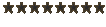
- Posts: 2
- Joined: Wed May 28, 2003 5:55 am
AVID rules
I just graduated from Columbia College in Chicago, our areas biggest film school. Any AVID is defenitley worth learning, they are industry standard- they are also much more powerful that comsumer programs like premiere or final cut.Yes, the editing process is much different and takes a while to learn- but once you are cutting on an AVID you will never want to go back. Xpress DV is a great starter system for DV projects and for people who want to use AVID at home. Give it a shot! You will be converted!
-
Lorenzo_amateur_prods
- Senior Member

- Posts: 137
- Joined: Sun Jun 15, 2003 11:55 am
- Location: Netherlands
- Contact:
ive tried avid on someone else's computer, xpress that is.. terrible, looks professional but it takes ages to figure out and im so used to fcp i just dont like the layout. final cut rules, now version 4 is out and that is incredible.
-Cause i could just as well go and live in the hills, George...
-You could just as well go to hell. Shut up and sleep.
Lorenzo Lev
Lorenzo Amateur Productions
http://www.filmmaking.150m.com (Not finished yet)
-You could just as well go to hell. Shut up and sleep.
Lorenzo Lev
Lorenzo Amateur Productions
http://www.filmmaking.150m.com (Not finished yet)