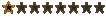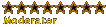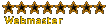I'm trying to edit a piece using a split screen, does anyone know if premiere is capable of doing this?
I have found the transparency thing where you can split the screen, but this way you lose half of the shot.
what i want to do is have the whole screen playing, just resized so that a second screen will show different footage (kind of like the documentary 'woodstock') does anyone know if this is achievable in premiere, or will i better with avid or final cut?
cheers!
[Edited on 21-5-2003 by Matt]
Split Screen?
Moderators: Admin, Moderator Team
You can do it in premiere with the Hollywood FX plugin.
You can also do it in After Effects.
You could try positioning the clips using the motion settings in premiere...that might work.
Mushi
You can also do it in After Effects.
You could try positioning the clips using the motion settings in premiere...that might work.
Mushi
[url=http://profile.mygamercard.net/derkoi][img]http://card.mygamercard.net/gelsig/black/derkoi.png[/img][/url]
For a picture-in-picure effect :
Stick the main footage in a video track. Stick the little picture in a seperate track above the other one. Set the motion settings of the 'little picture'. Set the start and finish points to the same coordinates and set the zoom the same to resize the footage. Set the background colour to something like green. Exit the motion settings and set the transparency to 'RGB Difference'. Select green as the colour to make transparent. You should now have a picture-in-picture effect.
For a split screen effect :
The process is similar. Stick the background footage in a track. Stick the footage you want to 'split' in a track above. Using the transparency settings use the little preview window to split the screen. If you click the icons under the preview window (checkered flag, a notepad page??) you should see the background appear. This is what I used in my 'Shooting Myself' clip.
Hope this helps.
Stick the main footage in a video track. Stick the little picture in a seperate track above the other one. Set the motion settings of the 'little picture'. Set the start and finish points to the same coordinates and set the zoom the same to resize the footage. Set the background colour to something like green. Exit the motion settings and set the transparency to 'RGB Difference'. Select green as the colour to make transparent. You should now have a picture-in-picture effect.
For a split screen effect :
The process is similar. Stick the background footage in a track. Stick the footage you want to 'split' in a track above. Using the transparency settings use the little preview window to split the screen. If you click the icons under the preview window (checkered flag, a notepad page??) you should see the background appear. This is what I used in my 'Shooting Myself' clip.
Hope this helps.