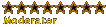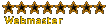Premier previews keep f#*king up
Moderators: Admin, Moderator Team
Premier previews keep f#*king up
howdydoody people.
I have just recently got my hands on a firewire card and a copy of Adobe premier 6.0 and am completely new to the wonderful world of dv film editing so this problem is more likley down to my own stupidity rather than the package but whenever I capture a video clip and try to preview it, it jerks all over the shop as if 100's of frames have been droped but premier is insistant that not a single on has. the other odd thing is that when I play the same saved video file in windows media player it plays perfectly.
please help.
I have just recently got my hands on a firewire card and a copy of Adobe premier 6.0 and am completely new to the wonderful world of dv film editing so this problem is more likley down to my own stupidity rather than the package but whenever I capture a video clip and try to preview it, it jerks all over the shop as if 100's of frames have been droped but premier is insistant that not a single on has. the other odd thing is that when I play the same saved video file in windows media player it plays perfectly.
please help.
No Matter Where You Go.... There You Are!!
did you RENDER the clip? Hit the enter button to do so.
You see, all clips that are not in the same mode as you set the project to be in has to be rendered. For example, if you have a DV PAL 720x576 project, files with the same aspect ratio and format will not need to be rendered and will play back properly in preview. But other wont.
Im sure you knew all this, I just had to ask..
You see, all clips that are not in the same mode as you set the project to be in has to be rendered. For example, if you have a DV PAL 720x576 project, files with the same aspect ratio and format will not need to be rendered and will play back properly in preview. But other wont.
Im sure you knew all this, I just had to ask..
- ..:There is no spoon:.. -
How do I enable DMA
Sorry for sounding a bit pathetic but I really dont know much about editing at all, but Im a real fast learner so keep up the cool tips.
cheers guys.
cheers guys.
No Matter Where You Go.... There You Are!!
DMA, has nothing to do with premeire but is a setting in the bios of your computer I suggest reading you motherboard/computer manual to find how to enable it.
It might be also that you have real time preview turned on this can have the effect you descibe try turing it off.
[Edited on 23-5-2003 by Adam]
It might be also that you have real time preview turned on this can have the effect you descibe try turing it off.
[Edited on 23-5-2003 by Adam]
DMA is usually enabled via your operating system via control panel or something like that but it depends on what flavour of Windoze you are running. I think even within XP there are different ways of doing depending on which version you have got. Crazy but true !
What version of Windows have you got?
What version of Windows have you got?
I have finaly cracked it
It didn't have anything to with my system, all it was is that if I captured a clip off of my camera and left it pluged in it seemed to just slow the whole thing down. unplug the camera and its all good dude.
No Matter Where You Go.... There You Are!!
if you have the preview to firewire option checked off in premiere settings the desktop preview tends to suffer but the playback on the camera looks great. this can give you a way of previewing your video on a tv by simply hooking up the tv to your analog out on the camera. this way you can find out how the tv will clip the image/display colours ect.
Brent
- SgtPadrino
- Forum Addict

- Posts: 745
- Joined: Sun Aug 03, 2003 3:29 pm
- Location: Durant, IA
It slows down when you plug your camera in because the video feeds straight to your camera's LCD screen instead of the preview window in Premiere. Unless you have some kind of slow motion or transition that's unrendered, then it'll play in the window (with the camera plugged in.) I usually just use the real time preview anyway; saves lots of disk space.
-
Epsilon
- Forum Master
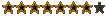
- Posts: 3897
- Joined: Wed Sep 17, 2003 4:13 am
- Location: Orange County, California
- Contact:
windog... do you seriously think he's going to notice your post two years later?
WW2 Reenacting:
AAA-O :: Anything, Anywhere, Anytime, Bar Nothing!
AAA-O :: Anything, Anywhere, Anytime, Bar Nothing!