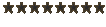Tried other forums - but you guys seem to know what youre talking about.
I have a Gainward Geforce 4 Powerpack 750 XP video card which I am
using to TRY and capture VHS video.
I have tried the Wincoder software which shipped with the card and
it's pretty rubbish. I tried switching to Scenalyzer and got error
350 about connecting to source. So I tried Adobe Premiere, Video for
Windows capture and got a message saying the Universal WDM source was
in use by another program. So I tried VirtualDub and it worked for a
few hours, then when I next tried it I got the same message that Adobe
produced and error 418. I am not running any other programs which
would obviously conflict with the capture software (such as WebTV or
DVD player).
Anyone got any suggestions on what is conflicting with the WDM capture
and ways around it or even a way to find out what is conflicting...? And yes I did un-install old software before installing the new.
Cheers.
Video capture issue
Moderators: Admin, Moderator Team
This may help you find out more about your conflicts.
In the "Run" box in your Start menu, type "msconfig" (without the quotes). Go to the Startup tab and you will find all the cr** that Windows is starting for you when you boot up. You can uncheck programs that are starting automatically that you don't want, i.e., programs that are causing these conflicts.
How do you find out what the cryptic programs are? Go here
http://www.azpchelp.com/StartupListA-F.htm
and you can see whether you really need a given prog running or not. My hunch is that something is running in the background that is "owning" your card...but I could be wrong.
In the "Run" box in your Start menu, type "msconfig" (without the quotes). Go to the Startup tab and you will find all the cr** that Windows is starting for you when you boot up. You can uncheck programs that are starting automatically that you don't want, i.e., programs that are causing these conflicts.
How do you find out what the cryptic programs are? Go here
http://www.azpchelp.com/StartupListA-F.htm
and you can see whether you really need a given prog running or not. My hunch is that something is running in the background that is "owning" your card...but I could be wrong.