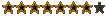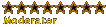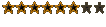How can you make video look all sh*ty and screwed-up in post
Moderators: Admin, Moderator Team
-
John Groshko
- Posting Freak

- Posts: 310
- Joined: Sun Jun 22, 2003 6:18 am
- Location: Alberta, Canada
- Contact:
How can you make video look all sh*ty and screwed-up in post
Anybody know of an effective way, on how you can take perfectly good footage, and then make it look screwed-up out-of whack? Example; like in the Trailer for the “Day After Tomorrowâ€
My films;
http://video.google.ca/videosearch?q=groshko
http://video.google.ca/videosearch?q=groshko
-
U.S.Amateurfilmaker
- Forum Addict

- Posts: 923
- Joined: Wed Jul 30, 2003 8:59 pm
- Location: New Jersey, USA
- Contact:
If you are looking for the "Day after Tommorow" effect, try to add a blue/white filter to the video, add lots of grain to simulate static, and maybe add a black screen (at the individual frame level, scattered throughout the footage) to simulate bad reception. Don't know how this would look, because I have never tried it because Vegas 4 already has a specific filter that lets you do this.
CEO
Dimension 9 Studios
Dimension 9 Studios
-
padawanNick
- Senior Member

- Posts: 187
- Joined: Tue Dec 03, 2002 10:30 pm
- Location: Philadelphia, USA
- Contact:
Copy your video from camera to VHS.
Set up the VCR to play to the TV via Coax (Antena) cable.
Have the cable in loose on the VCR.
Aim the camera at your TV.
Hit record on your camera, play the VHS copy and jiggle (that's the technical term, of course) the coax connector while the video plays back.
That should do it.
Have fun.
Set up the VCR to play to the TV via Coax (Antena) cable.
Have the cable in loose on the VCR.
Aim the camera at your TV.
Hit record on your camera, play the VHS copy and jiggle (that's the technical term, of course) the coax connector while the video plays back.
That should do it.
Have fun.
-
insert_coin
- Forum Addict

- Posts: 559
- Joined: Wed Apr 23, 2003 9:12 am
- Contact:
-
John Groshko
- Posting Freak

- Posts: 310
- Joined: Sun Jun 22, 2003 6:18 am
- Location: Alberta, Canada
- Contact: