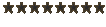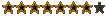Though I don't use premire, it is totally possible to produce broadcast quality using it alone. If you are based in the US, you will be using NTSC, and if your are in Europe, you will most likely be using PAL. For the pix, you would be better off using Photoshop format (.PSD), but if you don't have photoshop or paint shop pro (which both save to this format), you could probably be ok using JPEG or tiff. For the commercial, remember to use attractive text, and some panning on the photos (the ken burns effect), just as you see on documentries when they slowly pan accross or zoom in on a picture to compensate for the fact that they only have stills. It makes it look more like you have motion in the scene.
Also, one of the essentials of a good commercial is to not have lots of flashy transitions and animations. While these look cool, and many commercials use them, they also decrease the proffesionalism. (sorry if you already know this stuff, but just incase you don't...)
To make the final product, just make sure when you output the video, the picture and audio setting are on thier highest quality. Also make sure to check the decible level on the audio throughout the commercial to make sure it does not go into the red zone.
When you are ready to transfer, just use a dv camcorder to out it on a DV tape. Just give it to the tv station in that format, and they should know what to do from there. (check with them before hand just to make sure)
Remember as well to put a countdown and test tone before the commercial, as this is a TV studio standard, which allows them to more easily airthe commercial exactly from the beginning.
hope this helps!

----------------------------------------
Just for reference, here is a list of counties using PAL ot NTSC...
NTSC countries are: USA, Antigua, Bahamas, Barbados, Belize, Bermuda, Bolivia, Burma, Canada, Chile, Colombia, Costa Rica, Cuba, Dominican Republic, Ecuador, El Salvador, Greenland, Guam, Guatemala, Guyana, Honduras, Jamaica, Japan, South Korea, Mexico, Netherlands Antilles, Nicaragua, Panama, Peru, Philippines, Puerto Rico, St. Vincent & the Grenadines, St. Kitts, Saipan, Samoa, Surinam, Taiwan, Tobago, Trinidad, Venezuela, Virgin Islands.
NTSC countries using NTSC format (Color) NTSC or (Black & White) EIA (60Hz): Antigua Ecuador Peru Bahamas El Salvador Philippines Barbados Greenland Puerto Rico Bermuda Guam St. Kitts and Nevis Burma Guatemala Samoa Bolivia Honduras Surinam Canada Jamaica Taiwan Chile Japan Trinidad/Tobago Colombia Korea (South) United States of America Costa Rica Mexico Venezuela Cuba Monserrat Virgin Islands Curacao Nicaragua Dominican Republic Panama
PAL countries using PAL format (Color) PAL standard or (Black & White) CCIR (50Hz): Albania Guinea-Bissau Papua New Guinea Algeria Hong Kong Portugal Angola Iceland Qatar Australia India Sao Tome and Principe Austria Indonesia Saudi Arabia Bahrain Ireland Seychelles Bangladesh Israel Sierra Leone Belgium Italy Singapore Bosnia/Hertzegovina Jordan Slovenia Botswana Kenya Somalia Brunei Kuwait South Africa Cameroon Lesotho Spain Croatia Liberia Sri Lanka Cyprus Luxembourg Sudan Denmark Malawi Swaziland Ethiopia Malaysia Sweden Equatorial Guinea Malta Switzerland Faeroe Islands Namibia Syria Finland Nepal Thailand Gambia Netherlands Tunisia Germany New Zealand Turkey Ghana Nigeria Uganda Gibraltar Norway United Arab Emirates Greenland Oman United Kingdom Guinea Pakistan Yemen