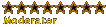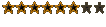For some unknown reason, whenever i try to play a game on my PC (Athlon 64 3200+, 1 GIG Ram, Radeon 9800 Pro card), the game will freeze and shutdown about 5-10 min in. This happens with every game i try. I don't see how it could be a system problem because i have every pice of diagnostic software under the sun. Does anyone have this problem?
Could it be because i have an AMD and not a pentium?
Help, can't play games on my PC
Moderators: Admin, Moderator Team
-
U.S.Amateurfilmaker
- Forum Addict

- Posts: 923
- Joined: Wed Jul 30, 2003 8:59 pm
- Location: New Jersey, USA
- Contact:
Help, can't play games on my PC
CEO
Dimension 9 Studios
Dimension 9 Studios
-
U.S.Amateurfilmaker
- Forum Addict

- Posts: 923
- Joined: Wed Jul 30, 2003 8:59 pm
- Location: New Jersey, USA
- Contact:
-
xbreaka420
Probably not related to the AMD per se. Is this a new problem or has the system done this since day 1?Agree with Grant, sounds like an overheat issue. Adjusting the cpu shutdown temp to too high tho ios not the anser. Since it seems to be related to games, it may well be overheating caused by the GPU on your video card. Things to check
1) Is there a cooling fan on the GPU of the video card? If so, is it functioning?
2) Are all case fans, the CPU fan and Power supply fan running?
3) Is the case free of dist, particularly on the CPU and GPU heat sinks?
If all this checks out then it may be time to increase the airflow. Some cases, even tho they support teh form factor for the mother board, have insufficient airflow when high performance CPU and graphics cards are used. Look for locations to mount auxilliary fans, and look for the general airflow scheme of teh case.. IE: In from the front, out the rear. See if you can add additional intake/exhaust fans behind some grille work. A quick check to confirm if it is heat related... Remove the side panel of the case, and place a room type fan close to and blowing into the open side of the case.. if the problem goes away, it is heat related. Before changing the cpu shutdown temp in Bios, check the operating temp range for your specific CPU ( usually available in a data heet on the manufacturers site) and stay well below th top end temp...
1) Is there a cooling fan on the GPU of the video card? If so, is it functioning?
2) Are all case fans, the CPU fan and Power supply fan running?
3) Is the case free of dist, particularly on the CPU and GPU heat sinks?
If all this checks out then it may be time to increase the airflow. Some cases, even tho they support teh form factor for the mother board, have insufficient airflow when high performance CPU and graphics cards are used. Look for locations to mount auxilliary fans, and look for the general airflow scheme of teh case.. IE: In from the front, out the rear. See if you can add additional intake/exhaust fans behind some grille work. A quick check to confirm if it is heat related... Remove the side panel of the case, and place a room type fan close to and blowing into the open side of the case.. if the problem goes away, it is heat related. Before changing the cpu shutdown temp in Bios, check the operating temp range for your specific CPU ( usually available in a data heet on the manufacturers site) and stay well below th top end temp...
The UNDERGROUND
[url]http://theundergroundtv.com[/url]
Music television for unsigned bands
[url]http://theundergroundtv.com[/url]
Music television for unsigned bands
-
xbreaka420
i believe me and ameteru filmaker have identified the problem
a- he is running 5 drives on a 250w psu
b- this is the psu http://www.newegg.com/app/ViewProductDe ... 001&depa=1
c- that psu sucks, i wouldn't run a lava lamp on that peice of cr**
a- he is running 5 drives on a 250w psu
b- this is the psu http://www.newegg.com/app/ViewProductDe ... 001&depa=1
c- that psu sucks, i wouldn't run a lava lamp on that peice of cr**
-
U.S.Amateurfilmaker
- Forum Addict

- Posts: 923
- Joined: Wed Jul 30, 2003 8:59 pm
- Location: New Jersey, USA
- Contact: