I don't have After FX (tight budget, about a fiver).
Could I clone myself by filming me on the right with a piece of green paper over the left side of the lens and me on the left with the right side covered up and then greenscreen them together?
Or if you've got any better not-using-after-fx ways of doing it, post them!
Cloning
Moderators: Admin, Moderator Team
RE: Cloning
Question is, what software do you have? Photoshop could help or even any video editing software that is capable of using alpha channels. Unless you want your clones to walk around and overlap each other it is fully sufficient to overlap two videos and use the alpha channel to make only half of the upper video visible. Most editing suites today should be able to do this.
This way you can have one clone on the left side and one on the right side of the screen. I don´t recommend to try what you suggested. You won´t probably get any good results from that (although a similar method was used in filming for matte paintings etc in former times, though they used a black screen so only half of the film was processed, than they switch sides for the black screen and filmed their matte painting, processing the second half of the film). You won´t get anything like that with analog or digital video and keying would be a pain as you would hardly see the green stuff when it´s directly in front of the objective.
This way you can have one clone on the left side and one on the right side of the screen. I don´t recommend to try what you suggested. You won´t probably get any good results from that (although a similar method was used in filming for matte paintings etc in former times, though they used a black screen so only half of the film was processed, than they switch sides for the black screen and filmed their matte painting, processing the second half of the film). You won´t get anything like that with analog or digital video and keying would be a pain as you would hardly see the green stuff when it´s directly in front of the objective.
RE: Cloning
If you have adobe premiere all that u have to do is film urself against any one-color backround. then once u have that in a spare video track you drag down one of the color- switcher fx and change the color to blue or green(it should already be on the right one.) Then u drag one of the blue or green screen fx down onto the same track. Now ur one-color backround has disapeared and all tht is showing is you. Now all you have to do is position urself in the spot u want to be against the original-or first-video track.
"Do you not know? Have you not heard? The Lord is the everlasting God, the Creator of the ends of the earth. He will not grow tired or weary, and his understanding no one can fathom."
-Isaiah 40:28
-Isaiah 40:28
-
Epsilon
- Forum Master
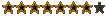
- Posts: 3897
- Joined: Wed Sep 17, 2003 4:13 am
- Location: Orange County, California
- Contact:
RE: Cloning
You don't even need to switch the colors around, just key out that specific color.
WW2 Reenacting:
AAA-O :: Anything, Anywhere, Anytime, Bar Nothing!
AAA-O :: Anything, Anywhere, Anytime, Bar Nothing!
RE: Cloning
yup, Epsilons right, although if the backgrounds white of something, then the keying will be harder than with a green or blue background...
Once upon a time, there were three little pigs and a big bad wolf...maybe you've heard it ;P

