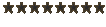I have only just finalised a technique that gives this effect for me in the last week or so. This is how i do it.
1) please please use constant lighting rather than the natural light in the room. Light the back drop seperate to the for ground. I find bouncing a light off of a reflecter on to the back of the subject helps seperate them too.
2) Play around with your apature settings to an exceptable level so that you can get the most out of your depth of field.
3) dont use 4x3. even if you have do fake it. 4x3 screems dv
Theses three things will give you a deeper image but then my best piece of advice is to buy magic bullet editors. I got it this week and a combonation of the 4 looks stunning. Though render time is a b**ch.