Negative Text
Moderators: Admin, Moderator Team
- 2nd_Recon
- Forum Addict

- Posts: 872
- Joined: Tue May 13, 2003 11:57 pm
- Location: Grand Rapids, Michigan, U.S.A
- Contact:
Negative Text
In photoshop or premiere, is there a way to superimpose text onto a single frame, and make the text a nagative color of what is behind it?
Nobody expects the Spanish Inquisition!
You don't need a parachute to go skydiving. You only need a parachute to go skydiving twice.
You don't need a parachute to go skydiving. You only need a parachute to go skydiving twice.
-
iamnothing
- Member

- Posts: 89
- Joined: Mon Oct 13, 2003 4:12 pm
- Location: Pocatello, ID
In photoshop, you can invert it using the image menu. You can also use the layer options to invert it. Just make sure you don't have layers underneath it with transparency settings or it may look odd or appear to do nothing at all.
I haven't used the bitmap features in Premiere enough to know if it's possible, but I'm sure that something like this is if other, bigger, features are.
[edit]
I think I just screwed up. I was thinking of a background color and then text, not an image. I think I realize what you mean upon re-reading it.
The best way it to create a mask of your text, place it over the image, and then use the inverse layer option on the text layer. Make sure it's directly above the image. You could also try difference and exclusion for some nice effects (or combining two text layers with different layer options).
I haven't used the bitmap features in Premiere enough to know if it's possible, but I'm sure that something like this is if other, bigger, features are.
[edit]
I think I just screwed up. I was thinking of a background color and then text, not an image. I think I realize what you mean upon re-reading it.
The best way it to create a mask of your text, place it over the image, and then use the inverse layer option on the text layer. Make sure it's directly above the image. You could also try difference and exclusion for some nice effects (or combining two text layers with different layer options).
-
Epsilon
- Forum Master
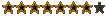
- Posts: 3897
- Joined: Wed Sep 17, 2003 4:13 am
- Location: Orange County, California
- Contact:
Just invert the footage, them superimpose your text on top.
If you have already superimposed the text, I would make a mask for the text, like what iamnothing said. You could actually do that in Bitmap! The standard NTSC video size is 720x480 pixels. It is definately better to invert first then superimpose the text.
If you have already superimposed the text, I would make a mask for the text, like what iamnothing said. You could actually do that in Bitmap! The standard NTSC video size is 720x480 pixels. It is definately better to invert first then superimpose the text.
-
iamnothing
- Member

- Posts: 89
- Joined: Mon Oct 13, 2003 4:12 pm
- Location: Pocatello, ID
Then place the text over the frame, invert it. Flatten and delete the image around the text (or if you masked it, just kill anything other than the mask). Place the inverted layer over a newly loaded frame layer. Boom. Inverted text over the explosion so that the underlying transparency in the text is also inverted.