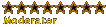I want to record an Access lesson, with audio, as I am building it on my pc...just to show my screen, and including the audio...I don't want a PowerPoint presentation, but would like to be able to have students play a CD that has recorded the lesson...is that possible???
Thanks for any response!
Just thinking...
Can this be done???
Moderators: Admin, Moderator Team
Yes it is possible. The first thing you need is a program which will capture the screen and record it to a movie type file eg '.avi'. After a quick search I came across a program called HyperCam. I managed to get a fully functional demo from the website http://www.hyperionics.com/ . I'm sure there are many other similar programs this was just the first one that I found. The program allow you to record a window or any area of the screen at the same time as recording a audio channel from a microphone input to your sound card. Once you have mastered recording then to create a CD. I dont believe that you want to use the standard VideoCD resolution as it only supports 352X288 and you probably dont need 25 frames per second. As you are using a PC with a CD player then the file format isn't very important. Using adobe premiere i would suggest something like the avanced windows media format with only 5 or 10 frames per second.
Hope this gives you a few pointers.
Adam C
Hope this gives you a few pointers.
Adam C
-
film fanatic
- Posting Freak

- Posts: 476
- Joined: Fri Jul 18, 2003 5:42 pm
- Location: New Brighton, Liverpool, England
- Contact:
yeah, use camstudio
just go to http://www.download.com
go to search and type in camstudio
download any free version and if you want audio as well, just plug a mic in to the pc or it will record from the speakers.
It will let you record full screen or a selected area
just go to http://www.download.com
go to search and type in camstudio
download any free version and if you want audio as well, just plug a mic in to the pc or it will record from the speakers.
It will let you record full screen or a selected area