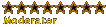Adding video to a Menu
Moderators: Admin, Moderator Team
Adding video to a Menu
Can anyone help me with Encore please. I have Encore 1.5. I want to know how to have video files playing in the background of the menu along with a background picture file?
I mean i have created buttons, and done everythin in photoshop and got it all ready in Encore and i want to add a video i have made of some short clips of the film. How do i add this to the menu so it plays along side the menu?
I would also like to add sound. Can anyone help me out?
Thanks
I mean i have created buttons, and done everythin in photoshop and got it all ready in Encore and i want to add a video i have made of some short clips of the film. How do i add this to the menu so it plays along side the menu?
I would also like to add sound. Can anyone help me out?
Thanks
- BagBoysProductions
- Member

- Posts: 49
- Joined: Fri Jan 07, 2005 11:02 pm
- BagBoysProductions
- Member

- Posts: 49
- Joined: Fri Jan 07, 2005 11:02 pm
-
Epsilon
- Forum Master
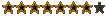
- Posts: 3897
- Joined: Wed Sep 17, 2003 4:13 am
- Location: Orange County, California
- Contact:
Bring the project into photoshop and try shrinking the background. Another option I do is to simply create another image box and link it to a video. It can get a little flustering, but it always seems to work right in the end.
WW2 Reenacting:
AAA-O :: Anything, Anywhere, Anytime, Bar Nothing!
AAA-O :: Anything, Anywhere, Anytime, Bar Nothing!
- chchaisson1
- Senior Member

- Posts: 177
- Joined: Sat Mar 13, 2004 5:18 am
- Location: Boston, Massachusetts, USA
- Contact: