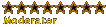HELP!! Replacing Video on A TV Screen
Moderators: Admin, Moderator Team
-
GrizzlyAdams
- Member

- Posts: 29
- Joined: Thu May 12, 2005 8:32 pm
HELP!! Replacing Video on A TV Screen
I'm doing a music video for a band I know and I have a part where a girl is watching TV but instead of whats on that TV I want to put someother video I recorded onto the TV screen. How do I accomplish this effect? Can I do this in After Effects? Please Help Me it would be most appreciated! Thank you.
-
UFProductions
- Forum Veteran
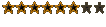
- Posts: 1479
- Joined: Sun Apr 18, 2004 5:12 am
- Location: Calgary, Alberta, Canada
RE: HELP!! Replacing Video on A TV Screen
I would cover the screen of the TV with green material, poster paper for example. Then in post simply greenscreen in the footage you want. Either that or put the footage you want on a DVD and play it while you film.
RE: HELP!! Replacing Video on A TV Screen
If you film a tv screen directly you might get horizontal bands across the screen.
- Directordude
- Senior Member

- Posts: 144
- Joined: Tue Jun 08, 2004 5:39 pm
- Location: USA
- Contact:
RE: HELP!! Replacing Video on A TV Screen
yes yes you can do this in AE!!! it is a motion tracking matte. Look it up it works I did it once with a computer screen. In a DVD that came with my AE they showed this effect in a total training episode. dont know if you have this but it came with mine. look for motion tracking or track matting. its pretty easy make sure you align it up good. ill explain more if you cant find it
-
GrizzlyAdams
- Member

- Posts: 29
- Joined: Thu May 12, 2005 8:32 pm
- Directordude
- Senior Member

- Posts: 144
- Joined: Tue Jun 08, 2004 5:39 pm
- Location: USA
- Contact:
Otay I know how just lazy  .
.
Here we go.After Effects
1st) get video with the tv (no green screen needed) below the footage going in the tv
2nd) on the blank tv footage clkick animate track motion( this brings up a dialogue box)
3rd) click perspective corner out of the track type roll down menu
4th) drag just in side of the points to the inside corners of your t.v. footage.
5th) click analyze after all of the points are in accurate positions. ( watch the analayzing process to make sure it doesnt get thrown off by a hand or by something else make sure the tv is clearly shown no objects hiding it....otherwise more work involved and i know how yall hate that).
6th) make sure you like every track that it has done then click apply make sure target track is set to the 2nd video clip the one going on the tv
Hope this helps PM me for more info!!!
Here we go.After Effects
1st) get video with the tv (no green screen needed) below the footage going in the tv
2nd) on the blank tv footage clkick animate track motion( this brings up a dialogue box)
3rd) click perspective corner out of the track type roll down menu
4th) drag just in side of the points to the inside corners of your t.v. footage.
5th) click analyze after all of the points are in accurate positions. ( watch the analayzing process to make sure it doesnt get thrown off by a hand or by something else make sure the tv is clearly shown no objects hiding it....otherwise more work involved and i know how yall hate that).
6th) make sure you like every track that it has done then click apply make sure target track is set to the 2nd video clip the one going on the tv
Hope this helps PM me for more info!!!
-
GrizzlyAdams
- Member

- Posts: 29
- Joined: Thu May 12, 2005 8:32 pm
I just got another idea instead of what I just filmed. I dont know because I filmed next to her and I zoomed in slowly so it might be a little tedious. But I would like to do this too, how about theres a black screen and then there's a small object and it as zooms into the screen slowly, it's a TV with all the footage I put in it. By the way thanks for the info I'll try it tonight. Thanks alot you guys!
Dave
Dave
- Directordude
- Senior Member

- Posts: 144
- Joined: Tue Jun 08, 2004 5:39 pm
- Location: USA
- Contact:
your welcome! The t.v. with the footage on it try to find either a picture of a tv and just do what i told u to it but first make it small then come closer. this is done with two key frames one small then 2 BIG! If not using a picture of a tv take one and take it into to photoshop or paint make it alpha or green screen and then mask it out on your black background.
hope this helps also . I might not understand what you are talking about
Directordude
hope this helps also . I might not understand what you are talking about
Directordude
-
GrizzlyAdams
- Member

- Posts: 29
- Joined: Thu May 12, 2005 8:32 pm
-
GrizzlyAdams
- Member

- Posts: 29
- Joined: Thu May 12, 2005 8:32 pm
Also I forgot to add was that I tried the procedures you gave me but it didn't really follow into my AE program. I have After Effects 6.5 Pro maybe that's problem because it was a hassle following the steps correctly. I know how to get into Track Motion but I have a problem getting the video onto the place I want to put it in.
Just matte it in in Adobe Premiere, in a separate video track. You don't need After Effects or anything.
"Do you not know? Have you not heard? The Lord is the everlasting God, the Creator of the ends of the earth. He will not grow tired or weary, and his understanding no one can fathom."
-Isaiah 40:28
-Isaiah 40:28
- Directordude
- Senior Member

- Posts: 144
- Joined: Tue Jun 08, 2004 5:39 pm
- Location: USA
- Contact:
-
GrizzlyAdams
- Member

- Posts: 29
- Joined: Thu May 12, 2005 8:32 pm
-
GrizzlyAdams
- Member

- Posts: 29
- Joined: Thu May 12, 2005 8:32 pm
Ok I tried the premiere thing it could work if I do it correctly but I want the TV picture to slowly zoom in on the screen from a tiny object to a large object. How to do I this effect in Premiere? Please at least we're getting somewhere with this.
"Look's Like She Cancelled Her Subscription to Life"-Dead Men Don't Wear Plaid
-
GrizzlyAdams
- Member

- Posts: 29
- Joined: Thu May 12, 2005 8:32 pm
- Directordude
- Senior Member

- Posts: 144
- Joined: Tue Jun 08, 2004 5:39 pm
- Location: USA
- Contact:
a thats the simplest part!!!
take your layers all three four five......whatever select them all by ctrl+clicking or shift+clicking. after you get them all selected open one of the layers go to transform>size( or scale). after selecting scale go to the beginning and shrink it by grabbing the slider next to it and making it smaller. then go to the end of your clip wen you want it to be full size. take the scroller there and make it big to the size you want it to be.
this should work again AIM me!!! with problems ill walk u through it.
take your layers all three four five......whatever select them all by ctrl+clicking or shift+clicking. after you get them all selected open one of the layers go to transform>size( or scale). after selecting scale go to the beginning and shrink it by grabbing the slider next to it and making it smaller. then go to the end of your clip wen you want it to be full size. take the scroller there and make it big to the size you want it to be.
this should work again AIM me!!! with problems ill walk u through it.
-
GrizzlyAdams
- Member

- Posts: 29
- Joined: Thu May 12, 2005 8:32 pm
- Directordude
- Senior Member

- Posts: 144
- Joined: Tue Jun 08, 2004 5:39 pm
- Location: USA
- Contact:
-
GrizzlyAdams
- Member

- Posts: 29
- Joined: Thu May 12, 2005 8:32 pm
- Directordude
- Senior Member

- Posts: 144
- Joined: Tue Jun 08, 2004 5:39 pm
- Location: USA
- Contact:
-
GrizzlyAdams
- Member

- Posts: 29
- Joined: Thu May 12, 2005 8:32 pm
make sure you use a proper perspecive plugin to do the scaling or else it will just look like a cheap zoom which looks very unatural and cg.
if you just leave the tv off it should be nice and black... placing small white X's made with tape on each corner of the screen you can track each X of the corner and use them to transform video footage or whatever in the same perspective... with a higher than normal matte with some feather it could look totally real...
if you just leave the tv off it should be nice and black... placing small white X's made with tape on each corner of the screen you can track each X of the corner and use them to transform video footage or whatever in the same perspective... with a higher than normal matte with some feather it could look totally real...
Muzzle Flashes, Bullet Time, Lightsabers, Buffy Vampire Effects, War Films.... Ahhhhh!
[img]http://i6.photobucket.com/albums/y224/aaronv2/bashed.gif[/img]
[img]http://i6.photobucket.com/albums/y224/aaronv2/bashed.gif[/img]