alright,
does anyone know of the best technique to create a muzzle flash out of the end of the gun on computer, using after effex? or similar? any tutorials
its for a car chase with UZI's?
thanks
Looking for the BEST muzzle flash
Moderators: Admin, Moderator Team
- wildstorm
- Posting Freak

- Posts: 314
- Joined: Mon Oct 03, 2005 5:41 pm
- Location: In a small town
- Contact:
Go to www.detonationfilms.com
Go to free stuff and look around until you see a section of muzzle flashes. Download the videos. The background on the videos is black so when you apply these effects in After effects right click on the muzzle load effect and select transfer mode or blending mode and then select screen. It will take away the blackness of the footage and you will be able to position the muzzle flash effect over your footage. Hope this helps
Go to free stuff and look around until you see a section of muzzle flashes. Download the videos. The background on the videos is black so when you apply these effects in After effects right click on the muzzle load effect and select transfer mode or blending mode and then select screen. It will take away the blackness of the footage and you will be able to position the muzzle flash effect over your footage. Hope this helps
-
OutcastJiob
- Posting Freak

- Posts: 402
- Joined: Tue May 25, 2004 3:04 am
- Location: California
- Contact:
http://www.matthawkins.co.uk/forum/viewtopic.php?t=7886
Read IceBlueOrbitz's post midway down that page (and everything he says after it).
Read IceBlueOrbitz's post midway down that page (and everything he says after it).
People shouldn't be afraid of their governments. Governments should be afraid of their people.
-
OutcastJiob
- Posting Freak

- Posts: 402
- Joined: Tue May 25, 2004 3:04 am
- Location: California
- Contact:
- norcalguy9567
- Junior Member
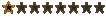
- Posts: 16
- Joined: Thu Jul 08, 2004 1:29 am
Photoshop will take forever for an Uzi, especially if you keep the rate of fire at 500 rpm. Overlay the muzzle flashes in your editing program instead and take down the opacity a tad. I'm gonna guess that your camera is only 1 color chip anyway, so the quality that you get from photoshop will be negligible
-
OutcastJiob
- Posting Freak

- Posts: 402
- Joined: Tue May 25, 2004 3:04 am
- Location: California
- Contact:
Photoshop: excellent results, a bit more time. Editing program: passable results, less time. Advantage: Photoshop. Besides which, if you export/import filmstrip, it won't take much more editing time to do them properly in Photoshop anyway.
Also, just because you don't have excellent source quality doesn't mean you should skimp on your effects quality. That just makes the final quality worse. . .
Also, just because you don't have excellent source quality doesn't mean you should skimp on your effects quality. That just makes the final quality worse. . .
People shouldn't be afraid of their governments. Governments should be afraid of their people.
my opinion is - don't worry too much about muzzle flashes, in most movies they are totally exaggerated. Like Stargate SG1 with a muzzle flash like a flamethrower for a 9mm gun. I mean how silly is that. Ok, when the scene plays at night then you need to add a little flash. When it's daytime, then don't worry too much. It's much more important to add decent smoke. Tho when it's a car chase there won't be a lot of visible smoke anyway. And also make sure to hold the guns realisticly. If you use a Micro or Mini Uzi and shoot in fullauto mode, the gun will shake wildly in your hands. It's really hard to shake it with the right timing since the muzzle flashes should fit with the recoil.
-
Epsilon
- Forum Master
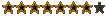
- Posts: 3897
- Joined: Wed Sep 17, 2003 4:13 am
- Location: Orange County, California
- Contact:
www.easy39th.com/video5.php Here's a short movie I made using footage from our WW2 reenactment last weekend! It has many nice muzzle flashes, and they are ALL REAL. 
This should give you a good reference as to how they ought to look.
This should give you a good reference as to how they ought to look.
WW2 Reenacting:
AAA-O :: Anything, Anywhere, Anytime, Bar Nothing!
AAA-O :: Anything, Anywhere, Anytime, Bar Nothing!
