Photoshop AutoResizing - to 720p
Moderators: Admin, Moderator Team
Photoshop AutoResizing - to 720p
Hello. For a movie that I'm making, I'm shooting it with the only camera I have acess to. A MiniDV. Rather than spending 12 hundred thousand dollars on an awsome 1080i enabled Sony camera, I'm going to trace aroung the lines and shapes of each frame, opening the DV frames and moving them into a new Photoshop file, a 720p HD one, so that I can draw in HD and export the frames into FCE;HD. Is there an automator in Photoshop so that I can automatically resize these frames, instead of resizing each one individually? I own Photoshop Elements 2.0. Or, a question toward Mac users, is there a way I can use Automator to do this? It's going to take long enough to draw each frame so any help would be appreciated. Thanks.
The Illuminated | The Matrix Revalations
-Production | Pre-production
-Production | Pre-production
RE: Photoshop AutoResizing - to 720p
You could use animator to bring the frames in (maybe) but tracing the frames would take forever, long enough for you to save up for that camera, and what do you mean trace the frames?
-
Lawriejaffa
- Forum Addict

- Posts: 709
- Joined: Sun Jul 24, 2005 6:38 pm
RE: Photoshop AutoResizing - to 720p
This sounds incredibly pointless Almondo, for a start, do you know much about progressive frame rates (the P on that 720) and even High Def at that?
For a start resizing inidivual frames (instant HD from Red Giant Software) does that, so does resizing the frame of the media file in any NLE software too. Thing is you can't 'give' it a high resolution by doing that. You can't realistically edit the frames in photoshop to compensate for loss of detail and resolution issues with photoshop. There is probably very little discernable difference if you try to upres Standard Def footage, (and its upres version would still only play on HD tv's etc.
Your mini dv will should interlaced frames anyway making a transfer to progressive pretty ineffectual imo.
You can get HDV 1080i sony cameras or 720p JVC cameras for under $5000.
I really think you should probably research HD, progressive frame rates, their differences, and how they are displayed before embarking on this ridiculous scheme!
For a start resizing inidivual frames (instant HD from Red Giant Software) does that, so does resizing the frame of the media file in any NLE software too. Thing is you can't 'give' it a high resolution by doing that. You can't realistically edit the frames in photoshop to compensate for loss of detail and resolution issues with photoshop. There is probably very little discernable difference if you try to upres Standard Def footage, (and its upres version would still only play on HD tv's etc.
Your mini dv will should interlaced frames anyway making a transfer to progressive pretty ineffectual imo.
You can get HDV 1080i sony cameras or 720p JVC cameras for under $5000.
I really think you should probably research HD, progressive frame rates, their differences, and how they are displayed before embarking on this ridiculous scheme!
Alright, alright, I didn't want to say this for being acussed of copying, because it kind of is; but I'm trying to emulate the look of Richard Linklater's film 'A Scanner Darkly'. It seemed to me like they basically traced over the footage that they shot live action, and shaded and outlined definitive features, and It kind of looks like a graphic novel 'come to life'.
I don't own a HDTV, but I do know about HD, and from simple titling I've done in FC, HD looks superior to me. So by moving it into Photoshop, I can trace over the frames, recolor it and edit it in HD, so to speak. Sorry for not giving enough info, but essentially I am tracing over each frame; which takes a ridiculous amount of time on 'Scanner' but I'm only doing a 10-15 second test. The DV footage won't even be seen by the end of the process. I'm not trying to steal this look, I just wanted to see what I could do and see how it looks.
You can watch the trailer here, It's actually a very interesting movie;
http://www.apple.com/trailers/warner_in ... nerdarkly/
I don't own a HDTV, but I do know about HD, and from simple titling I've done in FC, HD looks superior to me. So by moving it into Photoshop, I can trace over the frames, recolor it and edit it in HD, so to speak. Sorry for not giving enough info, but essentially I am tracing over each frame; which takes a ridiculous amount of time on 'Scanner' but I'm only doing a 10-15 second test. The DV footage won't even be seen by the end of the process. I'm not trying to steal this look, I just wanted to see what I could do and see how it looks.
You can watch the trailer here, It's actually a very interesting movie;
http://www.apple.com/trailers/warner_in ... nerdarkly/
The Illuminated | The Matrix Revalations
-Production | Pre-production
-Production | Pre-production
-
Lawriejaffa
- Forum Addict

- Posts: 709
- Joined: Sun Jul 24, 2005 6:38 pm
Um Tough one bud, check out a prog called photozoom, if u use that u can change the aspect ratio or sizes of exported frames. That will at least let you change the frames into the right size (its more popular for what ur doing.)
Its not really a viable way to work is it, but good luck on the test and post the results
Its not really a viable way to work is it, but good luck on the test and post the results
I'll check out that program, is it free? It'd be easier if I had a graphics tablet, does anyone have one and would recommend it? The one I was thinking about getting is a Wacom but it's 100 dollars or so. Here is a before and after pic, It's not perfect but It's the look I think. Filters I tried, in Photoshop I combined some with the Cutout filter, but the main thing missing was the black outline. I painted in the background and keep those on seperate layers, then I move it to the next frame, (since the shot is still) and then erase the space around me; which is the only thing I have to redraw each frame.


These should work...they're thumbs but linked to larger images.


These should work...they're thumbs but linked to larger images.
-
UFProductions
- Forum Veteran
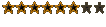
- Posts: 1479
- Joined: Sun Apr 18, 2004 5:12 am
- Location: Calgary, Alberta, Canada
Yes, the graphic novel look of 'Scanner'.
I own Photoshop Elements 2, and my process now is to grab each frame and export them individually after they have been colored, but is theere a Photoshop that lets you import and work on video? It would just be easier because the colors need to stay relatively the same, frame to frame; and for clothes I have very thin outlines of where the cloth folds. If I could draw on video I could play it back immediately and see how it's going to look, and make adjustments that way.
I own Photoshop Elements 2, and my process now is to grab each frame and export them individually after they have been colored, but is theere a Photoshop that lets you import and work on video? It would just be easier because the colors need to stay relatively the same, frame to frame; and for clothes I have very thin outlines of where the cloth folds. If I could draw on video I could play it back immediately and see how it's going to look, and make adjustments that way.
